Following below steps you will know how to use the blue button SKY3DS to enjoy region-free playing games on 3ds console v9.0-9.7, with these process there is no need to instal any patch but just by use of SKY3DS Cubic Ninja and scaning the code to enable region free. It is the SKY3DS that only has this unique special powerful function!
Step 1: Connecting your 3ds console to wifi network.

Step 2: Select your 3ds console version and submit to download the QR code for your 3ds console version here:
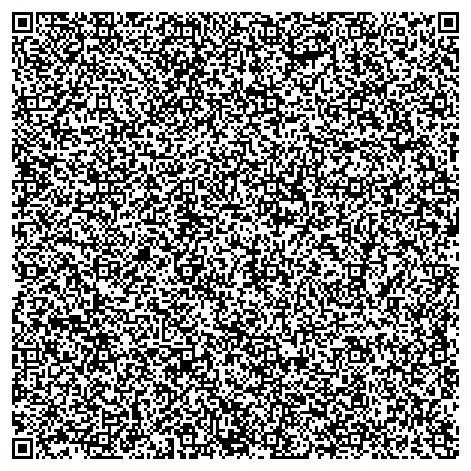
Step 3: Flash the Cubic Ninja into SKY3DS Micro SD Card, and also flasch the other games ROM which you need to play with region-free into SKY3DS Micro SD Card, insert SKY3DS into your 3ds console slot, boot your 3ds console and enter into the game Cubic Ninja:

Step 4: Press 3ds console button A to continue:

Step 5: Press 3ds console button A to select "EDIT" :
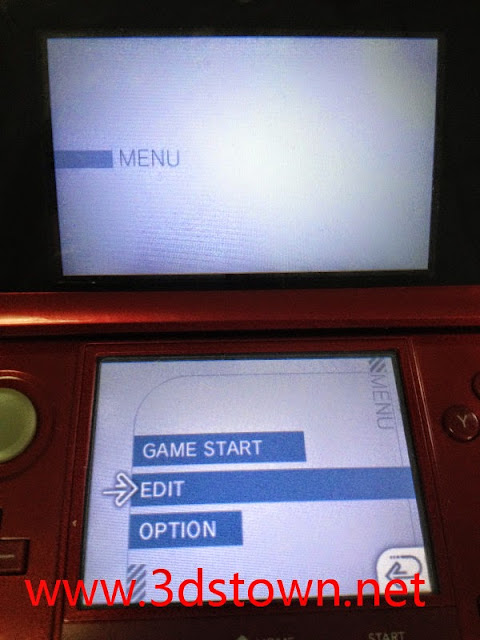
Step 6: Press 3ds console button A to select "QR Code"
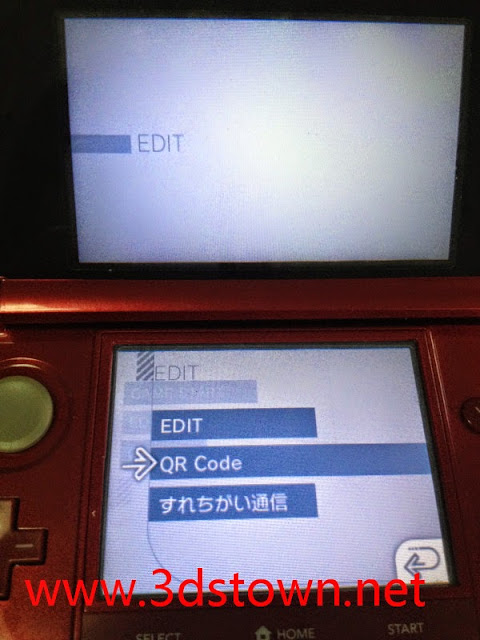
Step 7: Press 3ds console button A to scan the console firmware version:
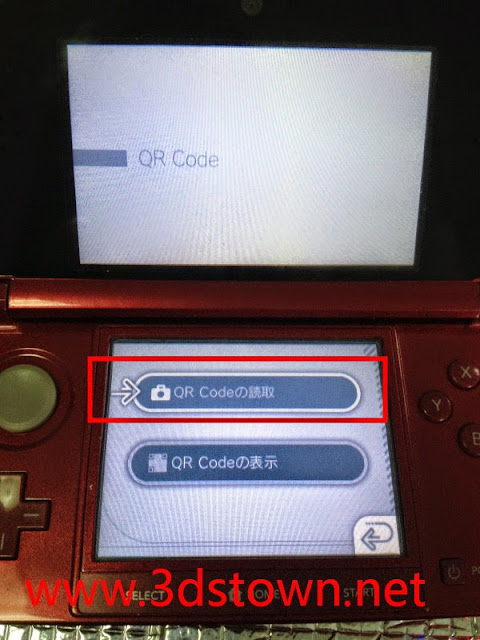
Step 8: Scan the QR Code, when below screen showup, just press 3ds console button A to confirm "yes" to instal exploit:
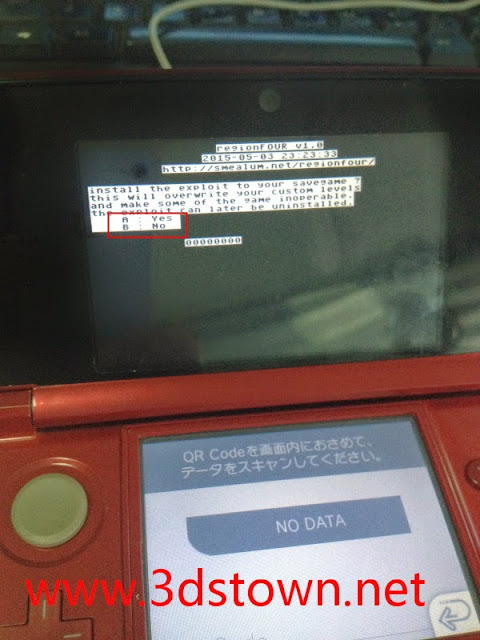
Step 9: Press 3ds console button A to run the exploit:
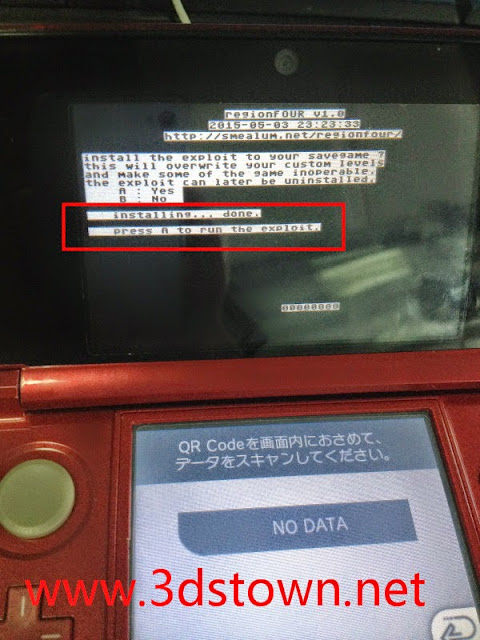
Step 10: When below screen showup saying"regionFOUR is ready", it means we can use the SKY3DS Cubic Ninja for region-free now:

Step 11: Press the SKY3DS blue button waiting for the SKY3DS light flashing stoped:
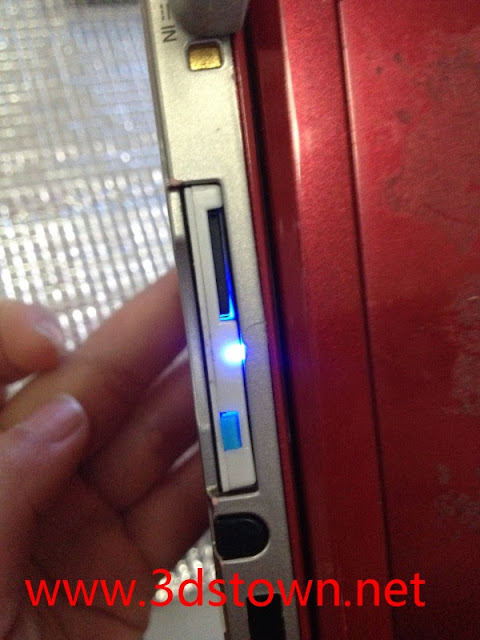
Step 12: Then press 3ds console button START, enter into the SKY3DS game which you need to play with region-free:
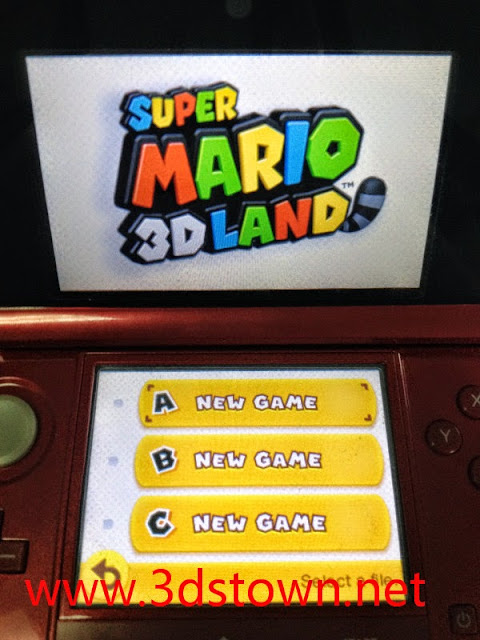
Enjoy region-free playing games with powerful SKY3DS! ^_^



No comments:
Post a Comment